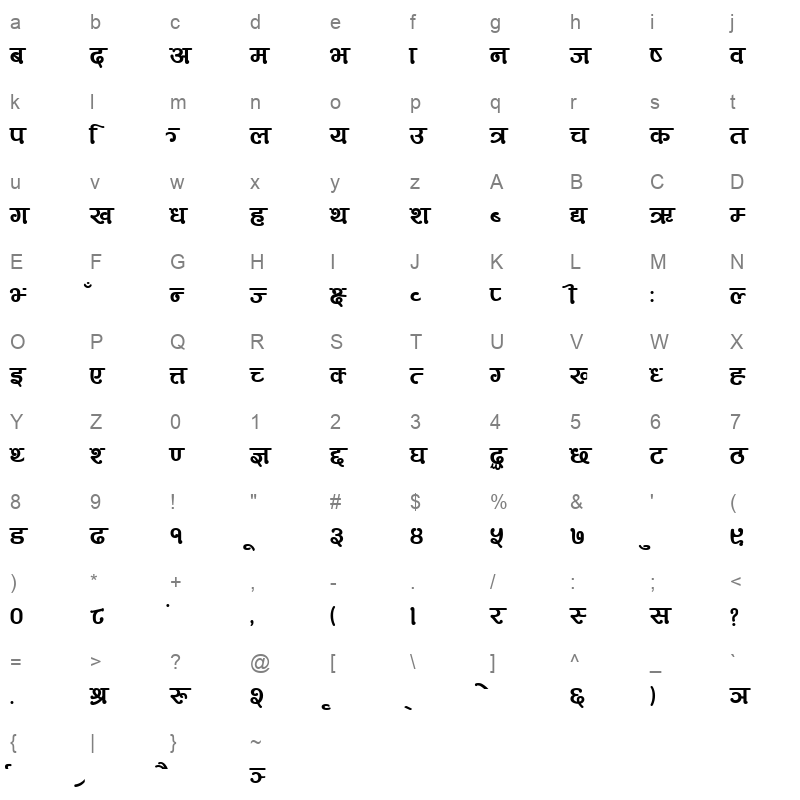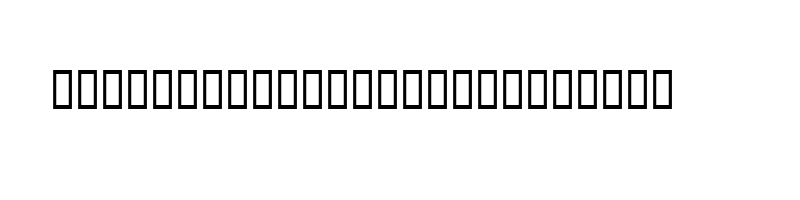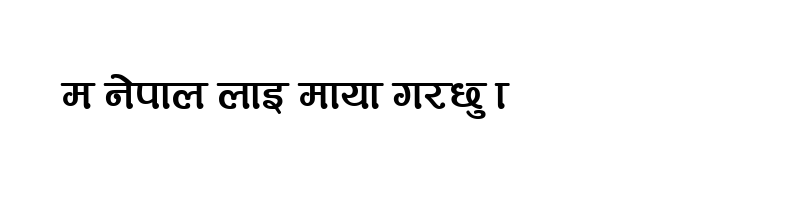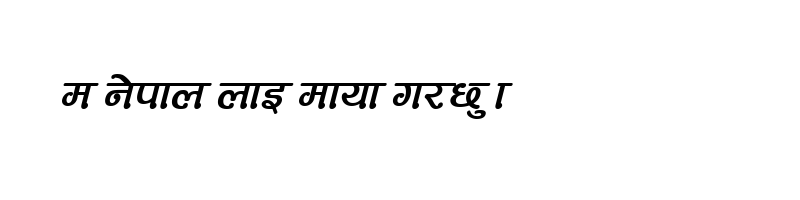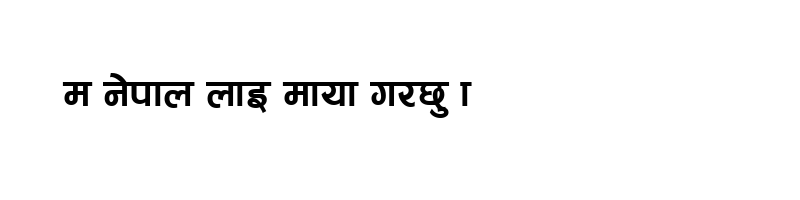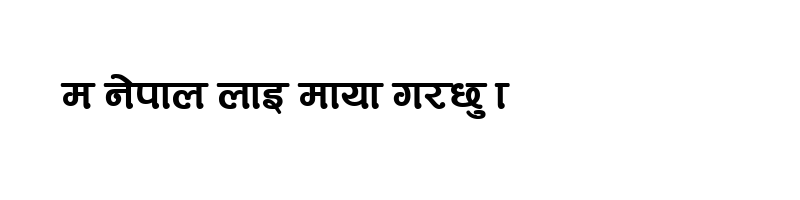
Live Font Preview
You can rate this font after downloading it.
By downloading the Font, You agree to our Terms and Conditions
Download nepali fonts for free. easy to download and install. No Credi card , No Signup, No Captcha, no Unziping files direct download font file and install without any charges and copyright. one click install on windows, Mac, android and linux Operating system
Font Information
Font Name 003 ARAP Bold Font Version Macromedia Fontographer 4.1 2/8/2006 Font Style Bold Weight 700 Font Type TrueTypeFonts Font Embedding Restricted Font Tags 003 ARAP Bold Number of Glyphs 217 Font File Size 55.49 KB Total Downloads 321 Font Rating 0/5
🔠003 ARAP Bold Character Map